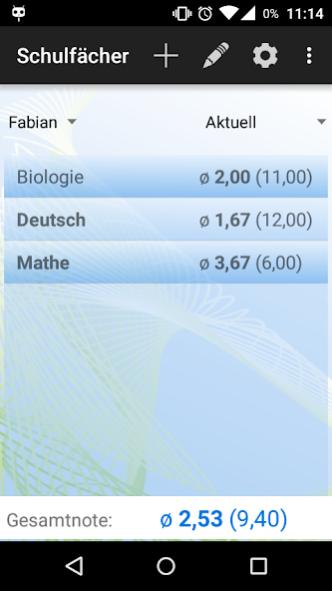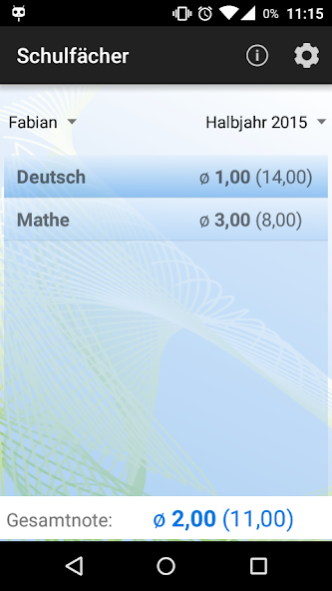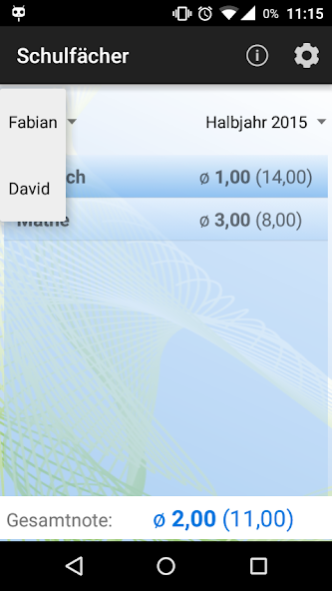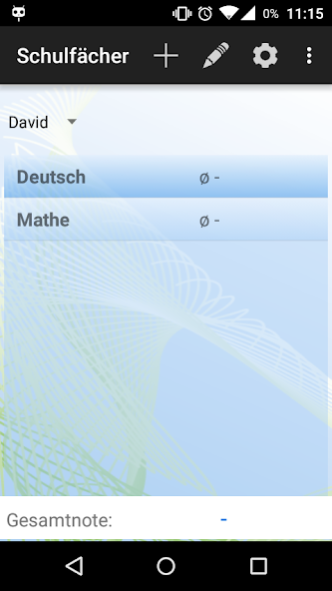Notendurchschnitt: Noten Pro 1.1.2
Paid Version
Publisher Description
Sheet Pro:
- GPA calculator for all subjects
- (Add a few touches) many predefined compartments
- Relationship in writing to orally for major and minor subjects separately configurable
- Grading system adjustable (whole notes, intermediate grades, points)
- Up to four users
- Save last school year / semester (Semester time adjustable)
"Touch Pro" enables the overview of the grades / marks multiple users and you immediately calculates the section on which you are standing just in the respective subject.
In the settings the staff (all grades, intermediate grades or points) can be set for each individual user. Adding a user is done via the +. In addition, the ratio of the weighting of written to oral notes can be defined.
Creating the subjects: By default, the German and mathematics are already predetermined subjects. There is the option by pressing the + button to add additional trays. This is done by clicking on the trays, and then secures. There is a list of all major school subjects in Germany. If a tray that has the user in this school year, should not be in the list, can be seen in the bottom line (additional compartment) touch the pin and then insert the name of the subject and define whether it is a major or minor subject concerns. Majors are shown in thicker font, minor subjects in normal font.
As the ratio of written to oral notes (other employees marks) in the core subjects is, you can specify at Info & Settings.
When you have created all subjects, you can enter in the respective subjects, the marks by pressing on the tray and then operated on the following page the + button in the upper right. Here you are then the note when it was received and whether it is in the case of a main compartment is a written or verbal note. In addition, you have the possibility to enter the weight of the sheet music. In general, the note is simply overweight, so this is already preset. An example of different weighting is a grades test, which often counts as much as half a school assignment.
If you have you to note input mistyped times, not so bad: just press the corresponding note on the site with all the marks of the tray and then change the note or delete it (button on the top left).
About Notendurchschnitt: Noten Pro
Notendurchschnitt: Noten Pro is a paid app for Android published in the Teaching & Training Tools list of apps, part of Education.
The company that develops Notendurchschnitt: Noten Pro is Appsistance. The latest version released by its developer is 1.1.2.
To install Notendurchschnitt: Noten Pro on your Android device, just click the green Continue To App button above to start the installation process. The app is listed on our website since 2015-12-09 and was downloaded 0 times. We have already checked if the download link is safe, however for your own protection we recommend that you scan the downloaded app with your antivirus. Your antivirus may detect the Notendurchschnitt: Noten Pro as malware as malware if the download link to de.appsistance.schulnoten.pro is broken.
How to install Notendurchschnitt: Noten Pro on your Android device:
- Click on the Continue To App button on our website. This will redirect you to Google Play.
- Once the Notendurchschnitt: Noten Pro is shown in the Google Play listing of your Android device, you can start its download and installation. Tap on the Install button located below the search bar and to the right of the app icon.
- A pop-up window with the permissions required by Notendurchschnitt: Noten Pro will be shown. Click on Accept to continue the process.
- Notendurchschnitt: Noten Pro will be downloaded onto your device, displaying a progress. Once the download completes, the installation will start and you'll get a notification after the installation is finished.